How to Personalise Your Necklace: The Ultimate Step-by-Step Guide to Making Your Own Style Statement with Guyal
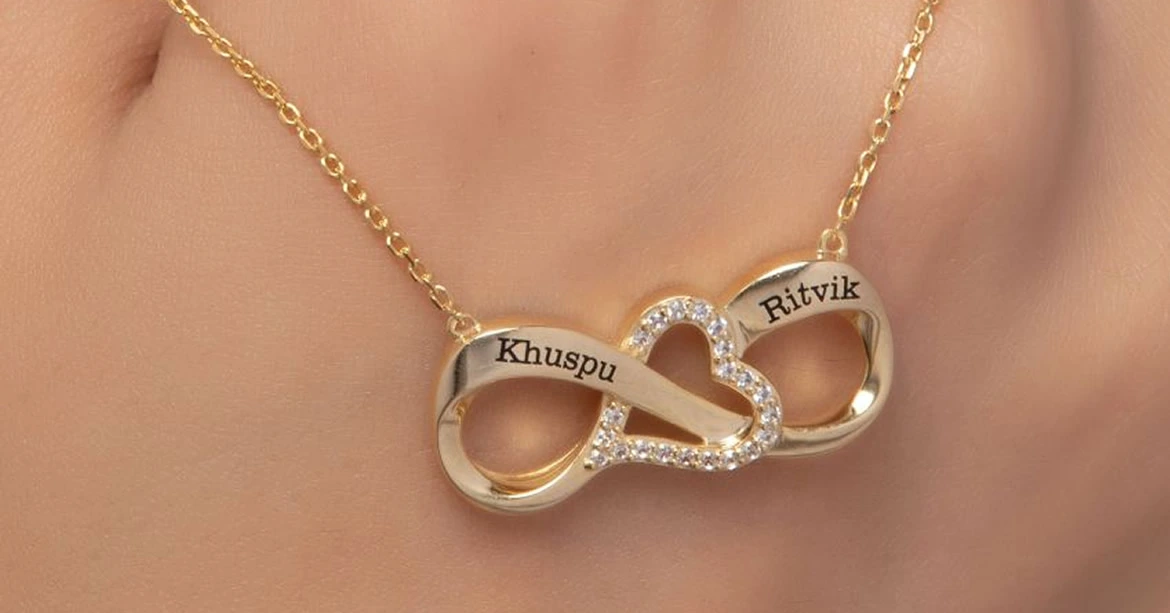
Personalising a necklace adds an extra layer of sentiment and uniqueness to your jewellery. If you're keen to create a custom piece that speaks volumes, you're in the right place. Personalising a necklace has never been easier, thanks to Guyal. As you "Design a necklace" with us, you're crafting a piece that is uniquely yours. Start by choosing from our assortment of "Silver jewellery" or opt for the timeless elegance of a "Gold name ring." If you're in the mood for something different, you can even select a "Couple name pendant design" for a meaningful shared experience. For more about the extensive Guyal catalogue, check out our other blogs and hey, head to our main site as well.
For now, here’s a step-by-step guide to walk you through the process of personalising your necklace online.
- Step 1: Visit Our Website
At guyal.com, look for the 'Necklaces' section in our product categories. Take a moment to browse through the collection to get an idea of what you're interested in.
- Step 2: Choose a Base Design
Select a necklace that serves as the base for your personalisation. We offer various designs, ranging from simple chains to more elaborate pieces. Choose your piece and head to our easy-to-use customisation tool.
- Step 3: Add Gemstones
If the design permits, you may have the option to add gemstones. Browse through our gemstone collection to choose stones that resonate with you or hold a particular meaning.
- Step 4: Select Material
You can choose from various materials like 925 silver, silver with 18Kt gold plating, and silver with 18Kt rose gold plating. Select the one that appeals to you the most.
- Step 5: Personalise with Engraving (Optional)
Our website features an easy-to-use tool to add engravings to your necklace. Type the message, initials, or date you'd like to engrave. Make sure to double-check spelling and formatting before confirming.
- Step 6: Review Customisation Options
After adding all the desired personalisations, review your choices. Check the materials, engravings, and any additional features like gemstones to ensure they are correct.
- Step 7: Add to Cart
Once you are satisfied with your customisations, click on the 'Add to Cart' button. Here, you'll also have the option to review the options you have chosen and all other details on your order.
- Step 8: Proceed to Checkout
Go to your cart and review the order once more to make sure everything is as you want it to be.
- Step 9: Complete Payment
Fill in your shipping details and choose a payment method that's most convenient for you. Once payment is processed, you'll receive an order confirmation via email.
- Step 10: Wait for Your Personalised Necklace
Our team will carefully craft your personalised necklace, keeping in mind all the customisations you’ve added. Once your piece is ready, it will be shipped to your address. Delivery times can vary between 15 and 20 business days based on the complexity of the customisation and your location.
There you have it! Personalising a necklace on our website is as easy as that. Finally, make sure to work with a "reputable jeweller," such as Guyal, who understands the emotional significance behind each piece. We ensure your chosen words or symbols are etched beautifully, turning a simple necklace into an emotional keepsake.
With Guyal, learning "How to Personalise Your Necklace" becomes a delightful experience, offering endless ways to make your jewelry as unique as you are.
If you run into any issues or have any questions along the way, our customer support team, reachable at support@guyal.com, is more than happy to assist you.
We hope this guide makes your online personalisation experience smooth and enjoyable. Happy shopping!





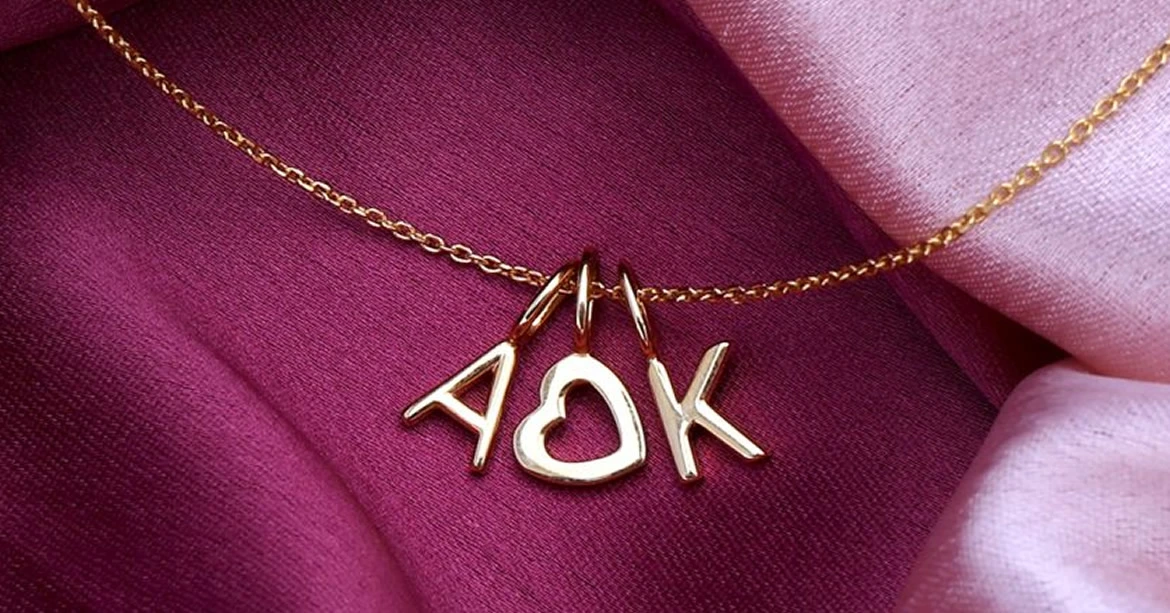

Validate your login